The Robust Remote Control of the Manipulator
This contribution deals with the design of the remote control of the manipulator Katana, which is an industrial manipulator with five degrees of freedom.The main reason for implementing the remote control system is to maximize efficiency and speed of developing of manipulation tasks for industry. The main goal of remote control system is to switch on/off the manipulator, change the intensity of lights, detect the voltage drop, provide images of the working space, enable the supervisor to monitor the whole system and to manage establishing of connections of the wired or wireless clients.

1 Introduction
This paper deals with the issue of remote control of the manipulator Katana 6M180, which has five degrees of freedom. This robot is produced by the Swiss company Neuronics AG. The manipulators from this category KatHD300s are designed to operate in industrial applications. The main reason for implementing the remote control system is to maximize efficiency and speed of developing of manipulation tasks for industry. Another reason for introducing the remote control system is to allow access of all researchers (or PhD students) to the robot anytime, so they could work on their projects without physical presence in the laboratory. The main goal of remote control system is to switch on/off the manipulator, change the intensity of lights, detect the voltage drop, provide images of the working space, enable the supervisor to monitor the whole system and manage establishing of connections of the clients.
2 Used Approach
Choosing the suitable development environment of the whole remote control system was the first step. This environment has to allow development of the control software for Katana manipulator. The proposed solution must also enable the development of robust stable applications, which can be used in industry, especially in the production lines. The development system Control Web satisfies those restrictions and also represents an industrial standard of this field, see [6] for more details about using Control Web system for long term monitoring. Control Web system has a lot of extending modules. One of them is the Vision Lab, which offers stable and reliable methods for image processing. After the main control software was chosen, the other elements of the whole remote control system have been selected. Figure 1 shows the schema of the whole remote control system. Similar, but less general, solution of the remote control can be found in [5].
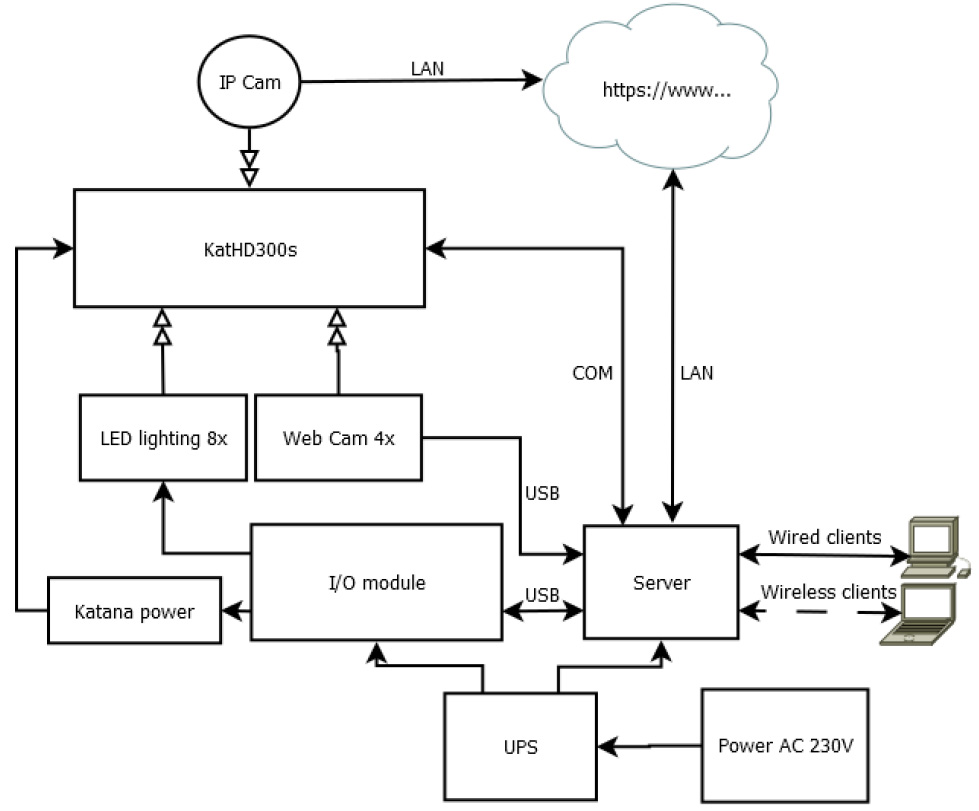
Fig. 1 Schema of the remote control system
2.1 Hardware
One of the most important things in the field of the manipulator control is following the safety standards. The protective cage of the robot was designed to meet the safety requirements, see Fig. 2. The workspace of the manipulator is defined by this cage as well. Main part of the cage is made of aluminum frame, which is connected to the manipulator. The similar design and manufacturing process, that uses the mentioned contoured profiles, was used in [3], where authors have focused on the design of the frame for the mobile robot. The circumferential planes consist of Plexiglas. The bottom surface is formed using the ABS plastic boards. There are four rails mounted in the top of the cage. These can be used to attach lights and cameras. The four cameras, each with resolution 1280x720px with 30 FPS, are currently used. These cameras are used mainly by algorithms for image processing and objects detection. The cameras are connected into the server PC directly. An appropriate lighting of the analyzed scene is one of the critical aspects, which have the major impact on the abilities of the image processing algorithms. Therefore eight pieces of the LED straps, each consists of 75 diodes, are placed in the corners of the protective cage. Each of the straps can be switch on/off separately to allow suitable intensity of light. All of the LED straps are connected to the I/O module.

Fig. 2 Protective cage of the manipulator
There is one IP camera integrated to the proposed remote control system. This camera is not used by image processing algorithms, but it serves to the supervisor for monitoring of the whole system. This represents another safety element of the solution, which enables monitoring of each activity in the workspace.
2.2 Power Circuits and Electronics
The control electronics and power circuits, which are placed into the I/O module, serves for the control of power supply of the manipulator, detection of the voltage drop and for the lighting control as well, see Fig.1. The I/O module is based on the Datalab IO modules, which comes from the same manufacturer as the Control Web development system. This fact ensures high reliability and avoids possible problems in communication between the high level control software on the server and low level software connected to the control electronics. The first module DLAD2 contains 4 isolated differential 16 bit analog inputs, 2 isolated 8 bit analog output, 2 isolated digital I/O. The second one DL-DO1 contains 8 relay outputs with normally open contacts with maximal limited values: voltage 230 V AC and 3A.
The power supply is also connected to the mentioned modules through the AC adapter, which enables detecting problems with the current supply. This monitoring is necessary for the disconnecting the current remote client from the manipulator and shutdown the whole device in the safe way. The UPS unit is used to providing power during the emergency shutdown. This unit is able to provide the power to the server, manipulator and electronics for a few minutes, which is sufficient for the docking the manipulator to the safe position and shutdown all devices.
2.3 Software
All of the I/O modules and parts of the control/monitoring chain are controlled using the main control software, which runs on the server. The clients are allowed to connect to the server using the standard RDP protocol. Only one client can be connected to the server at one time, which is ensured using the reservation system. The Team Viewer is used in our solution. There are several reasons for choosing this software. First of all, it is a multiplatform application which supports Linux, MS Windows, Mac OS X, iOS, Android, etc. Secondly, the software meets high security standards, especially RSA key exchange and AES session encryption.
The main control application, which was developed using the Control Web development system, represents the main software part of the whole solution. This application starts automatically, whenever the client is authenticated and connected to the server. The server is equipped with the windows 7 operating system. The application runs for the whole time during which the client is connected to the server. The client cannot turn off the control application. On the other hand, the client is allowed to run the application in the background or use the application for its own needs, if it has assigned appropriate privileges by the reservation system.
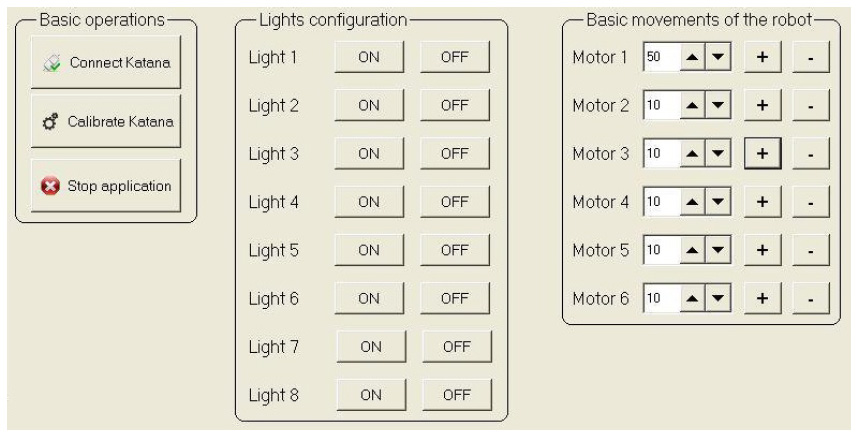
Fig. 3 Selected front panels of the main control software
The control application can be used for setting the light intensity, displaying images of the working space of the manipulator and switching off/on the manipulator. The privileges can be set separately for each action in the Control Web application. The control application also enables basic positioning of the manipulator to any configuration. Each drive (degree of freedom) can be controlled separately, see fig. 3. The control application also handles safe shutdown of the machine and signing out the client, when the client is not active for the specified time or when the power is dropping down. Several other solutions of the basic manipulation tasks are built into the application for the educational purposes a, e.g. the students have to set up parameters of the vision control first and then the task can be solved.
The control application was developed using the Control Web system. The common panels were used for controlling the power, switching the lights, calibrating manipulator, etc. There were no special issues with completing the mentioned tasks, because all of the I/O modules originate from the same manufacturer as the development system used for the design of the application. The Vision Lab module was used to provide the images from cameras in the control application. This module enables rapid prototyping of image processing algorithms. Considering that, the system of cameras can be changed for other cameras any time in a simple manner. It was necessary to integrate the control panel based on the activeX technology to enable positioning of the manipulator. This element was developed using C++ and use the Katana Native Interface (KNI) to control the configuration of the machine. The KNI is divided into the three cooperating layers: communication interface CDL, communication protocol and the Katana Robot Model, see more in [4]. The same approach was used to create routines, which ensure the safe docking of the manipulator.
3 Achieved Results
The standalone software, that is able to identify objects in the working space of the manipulator, was created using the described solution of the remote control, as the proof of concept. This application was developed using the Control Web system and the Vision Lab module. The identification of the objects means specifying position and dimensions of the objects that are placed into to the working space. Such identification represents the first step in the most of manipulation tasks.
The resulting identification of the objects in the inappropriately lighted scene is shown on fig. 4. At first, the method for finding objects based on the colors detection (more specifically the method “detect object by threshold” from Vision Lab module) was used at the first place. This is the reliable method for such lighting conditions. This step enabled to find approximate positions of the objects in the scene. However, some objects blend together, some others are not detected at all. The shape detection method “classifier in rectangular region” was used in the second step. We assume that only the well-known shapes occur in the working space of the manipulator. The mentioned method works is the two step algorithm. The categorization of the training data is performed first. The classification of the objects, that are located in the previously found regions of the image, is performed in the second step. The analysis of the shapes enables another separation of the detected objects.
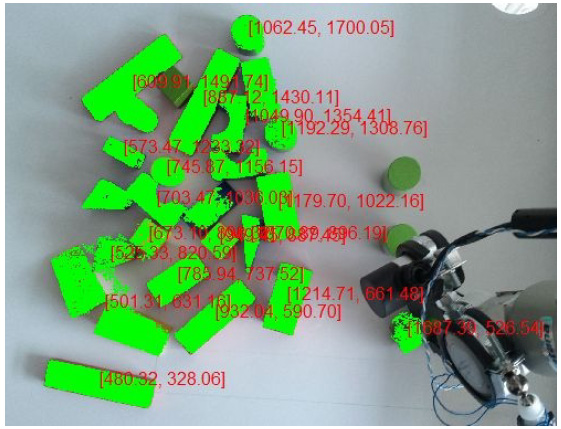
Fig. 4 Identification of the objects in the working space of the manipulator
Such separated objects can be then processed one by one to find positions and dimensions. The relative dimensions of the objects in the scene were found first, using methods “inner and outer caliper”. These values were passed to the main control application and recalculated to the real coordinates of the working space of the manipulator. The dimensions recognition is sensitive to overlapping of the objects, even to the partial one. On the other hand, the object detection is resistant overlay. This problem can be solved using advanced method of image processing, see more in works of our colleagues [1] and [2], which were solved at Mendel University in Brno.
4 Conclusions
This contribution is focused on the design, realization and testing of the robust remote control system of the industrial manipulator. The main aim is to provide universal solution, which can be used for rapid prototyping of applications solving tasks of manipulation or image processing. The whole solution consists of several main parts. The hardware part is represented by the protective cage, which is the main safety element of the whole control and monitoring chain. This cage is also used for holding cameras and lights. Second part of the solution consists of I/O modules that are able to control the power supply of the manipulator, detect the voltage drop and control light intensity. The last part is represented by the software running on the server, especially the control application. This application can be used for setting the light intensity, displaying images of the working space of the manipulator, switching on/off the manipulator. The software also enables basic positioning of the manipulator to any configuration. The standalone software has been developed using Control Web system as the proof of concept. This software is able to identify objects in the working space of the manipulator. The identification of the objects is the first step in most of automated manipulation tasks in the production line. The application for the protection under utility model of the whole proposed solution is submitted to the Industrial Property Office of the Czech Republic.
Acknowledgments. Published results were acquired using the subsidization of the Ministry of Education, Youth and Sports of the Czech Republic, research plan IGA MENDELU MP 5/2013 “Achieving effective utilization of the manipulator by introducing remote control system”.
References
[1] Lýsek, J., Šťastný, J., Motyčka, A.: Object Recognition by Means of Evolved Detector and Classifier Program. In: MENDEL 2012, 18th International Conference on Soft Computing, pp. 82–87. Brno University of Technology (2012) ISBN 978-80-214-4540-6
[2] Minařík, M., Šťastný, J.: Recognition of Randomly Deformed Objects. In: MENDEL 2008, 14th International Conference on Soft Computing, pp. 275–280. Brno University of Technology (2008) ISBN 978-80-214-3675-6
[3] Ripel, T., Hrbacek, J., Krejsa, J.: Design of the Frame for Autonomous Mobile Robot with Ackerman Platform. Engineering Mechanics, 515–518 (2011) WOS:000313492700122
[4] Rouš, R.: Katana robot controlling in the Control Web system, diploma thesis, Mendel University in Brno, p. 77 (2012)
[5] Raimondi, F.M., Ciancimino, L.S., Melluso, M.: Real-time remote control of a robot manipulator using Java and client-server architecture. In: 7th WSEAS International Conference on Automatic Control, Modeling and Simulation, pp. 122–126 (2005) WOS:000231379200024
[6] Holoubek, L., Kukla, R., Kadlec, R.: Monitoring of glasshouse climatic processes with the proposal of their control. Research in Agricultural Engineering-UZPI, 48–54 (2006) ISSN 1212-9151
The Robust Remote Control of the Manipulator
V. Ondroušek, M. Vytečka, J. Kolomazník, and M. Hammerschmiedt Mendel University in Brno, Faculty of Business and Economics, Zemedelska 1, 613 00, Brno, Czech Republic vit.ondrousek@mendelu.cz
Mechatronics 2013, 725 DOI: 10.1007/978-3-319-02294-9_91, © Springer International Publishing Switzerland 2014
版权声明:本文为原创文章,版权归donstudio所有,欢迎分享本文,转载请保留出处!

