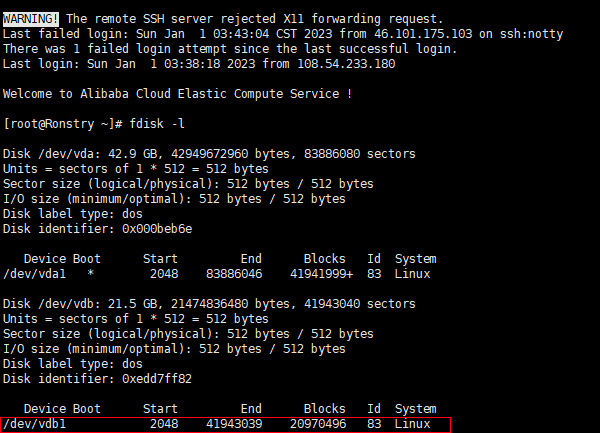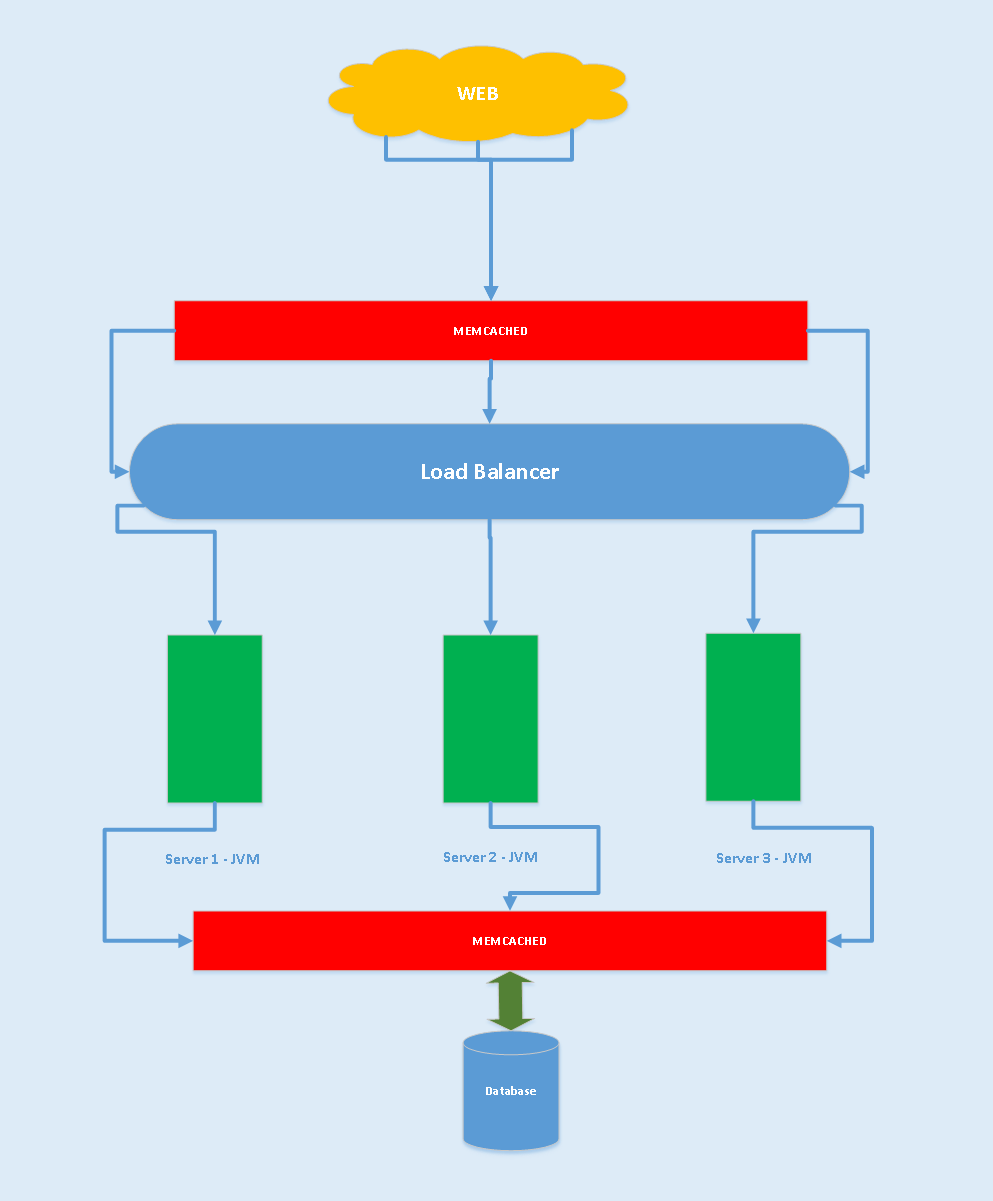Centos 安装 MariaDB Ver 10.8.6
Install MariaDB 10.8 on CentOS 8 These are the ideal steps you’ll go through when installing MariaDB 10.8 on CentOS 8 server.

Step 1: Update System
If you don’t have any critical services running in Production on the server, update the system before you begin installation of MariaDB on CentOS 8.
sudo yum update -y
Step 2: Add MariaDB 10.8 repository to CentOS 8
We now need to add the MariaDB yum repository for our CPU architecture. This guide will cover adding repository for a x86_64 CPU machine.
curl -LsS -O https://downloads.mariadb.com/MariaDB/mariadb_repo_setup sudo bash mariadb_repo_setup --mariadb-server-version=10.8
Step 3: Install MariaDB 10.8 repository to CentOS 8
After adding Yum repository, you can proceed to install MariaDB repository to CentOS 8 straight away.
sudo yum install MariaDB-server MariaDB-client MariaDB-backup -y
When prompted, press y to accept installation:
Start and enable MariaDB service
sudo systemctl enable --now mariadb
Step 4: Secure MariaDB Database Server
sudo mariadb-secure-installation
Test access to database shell:
$ mysql -u root -p $ Create datebase eshopex; $ SELECT user, host FROM mysql.user;
The ending install process.You can keep going next work.
版权声明:本文为原创文章,版权归donstudio所有,欢迎分享本文,转载请保留出处!