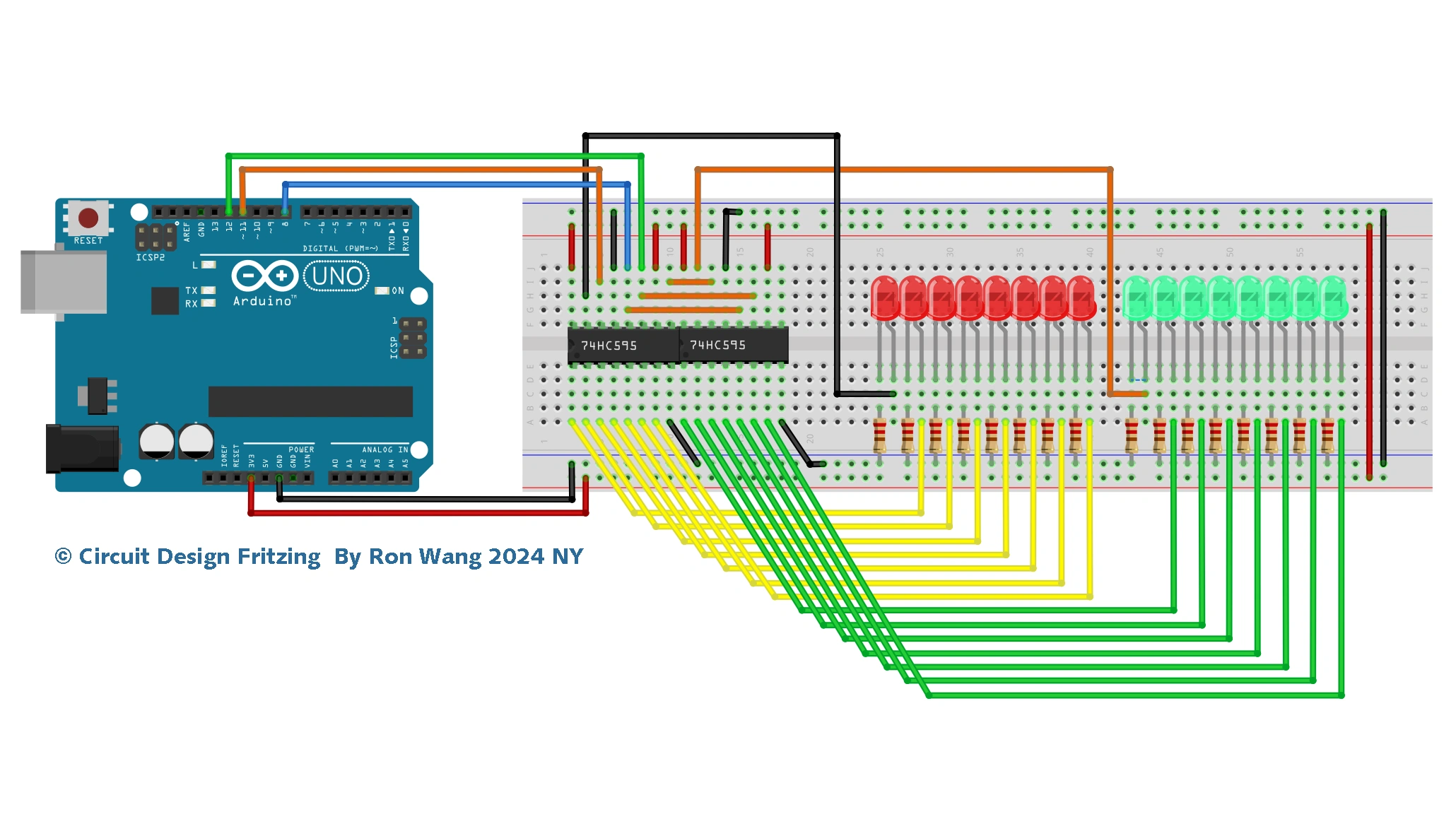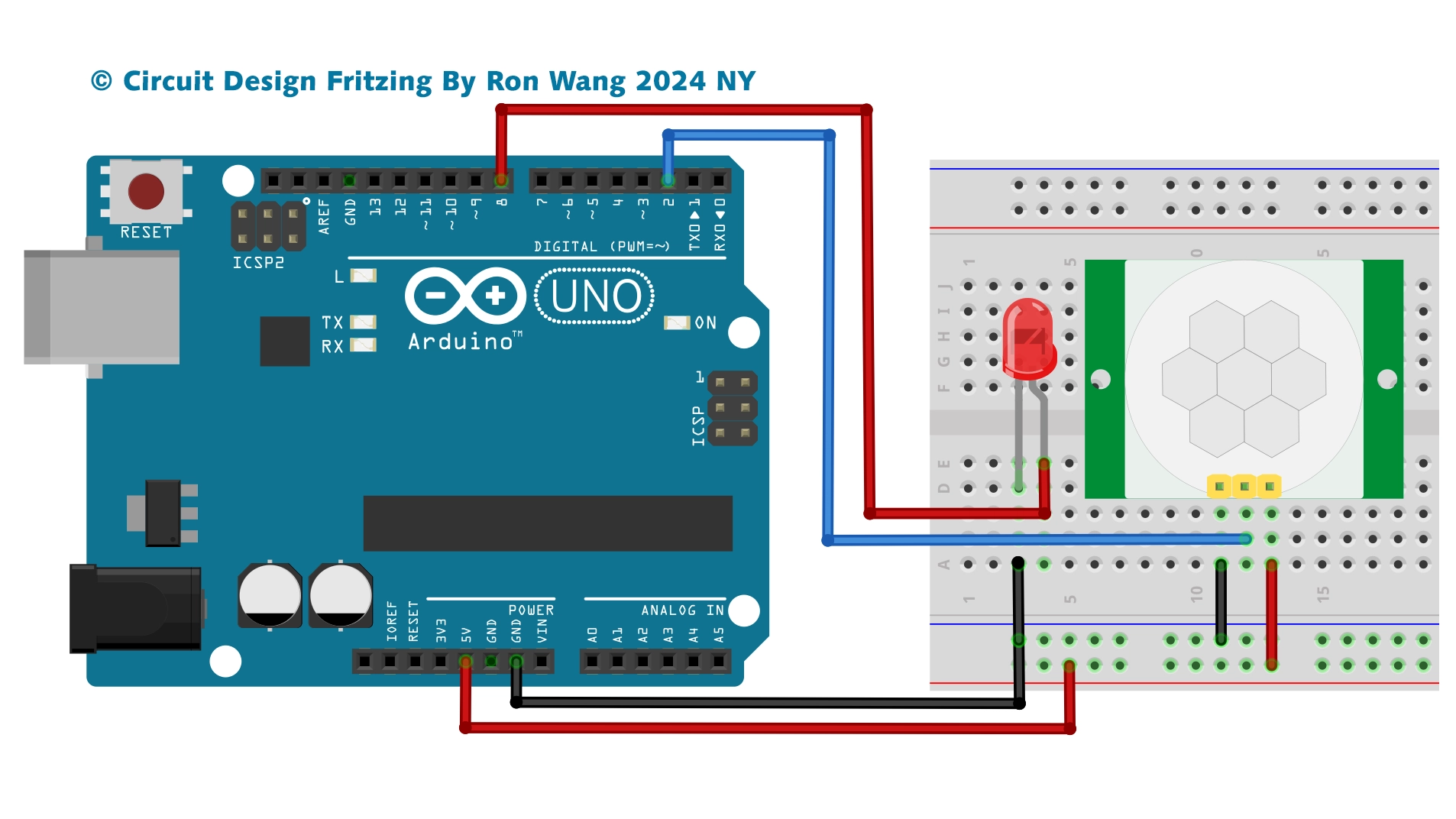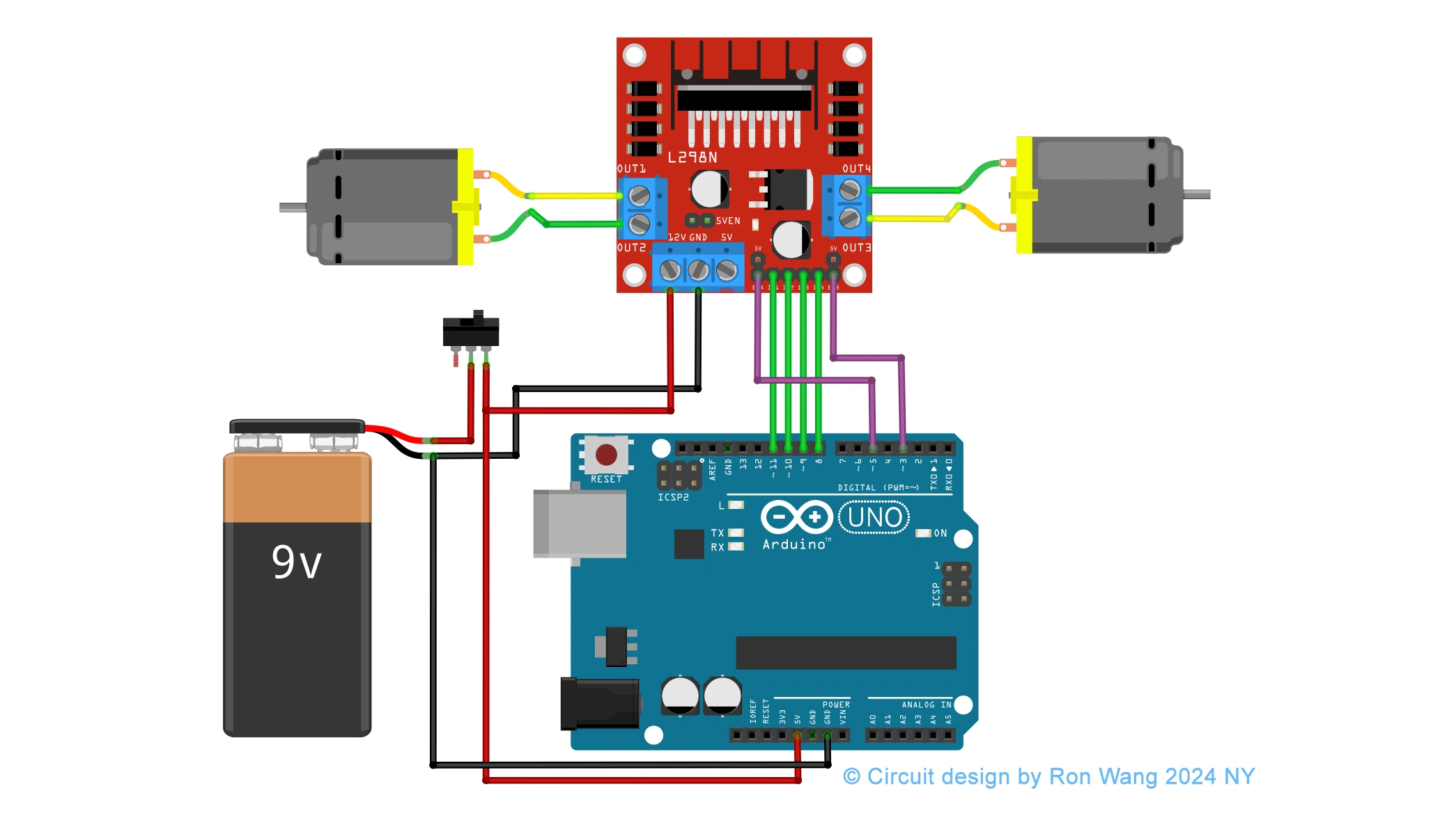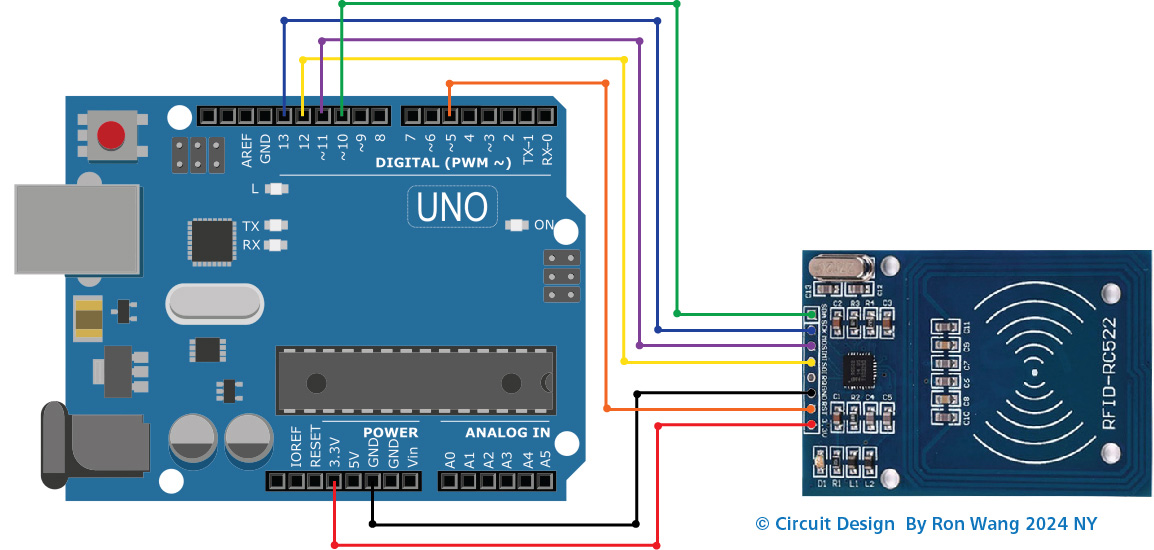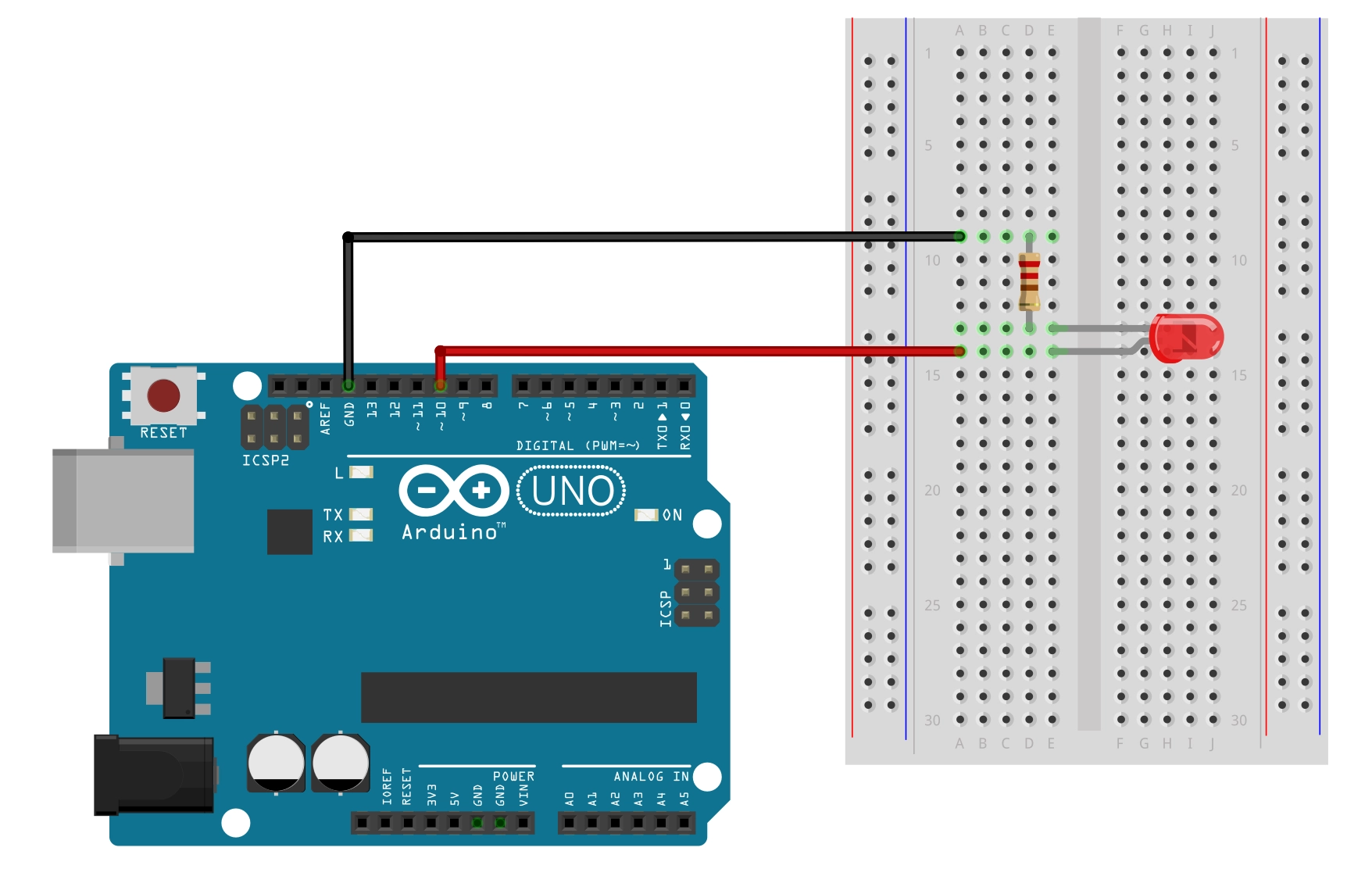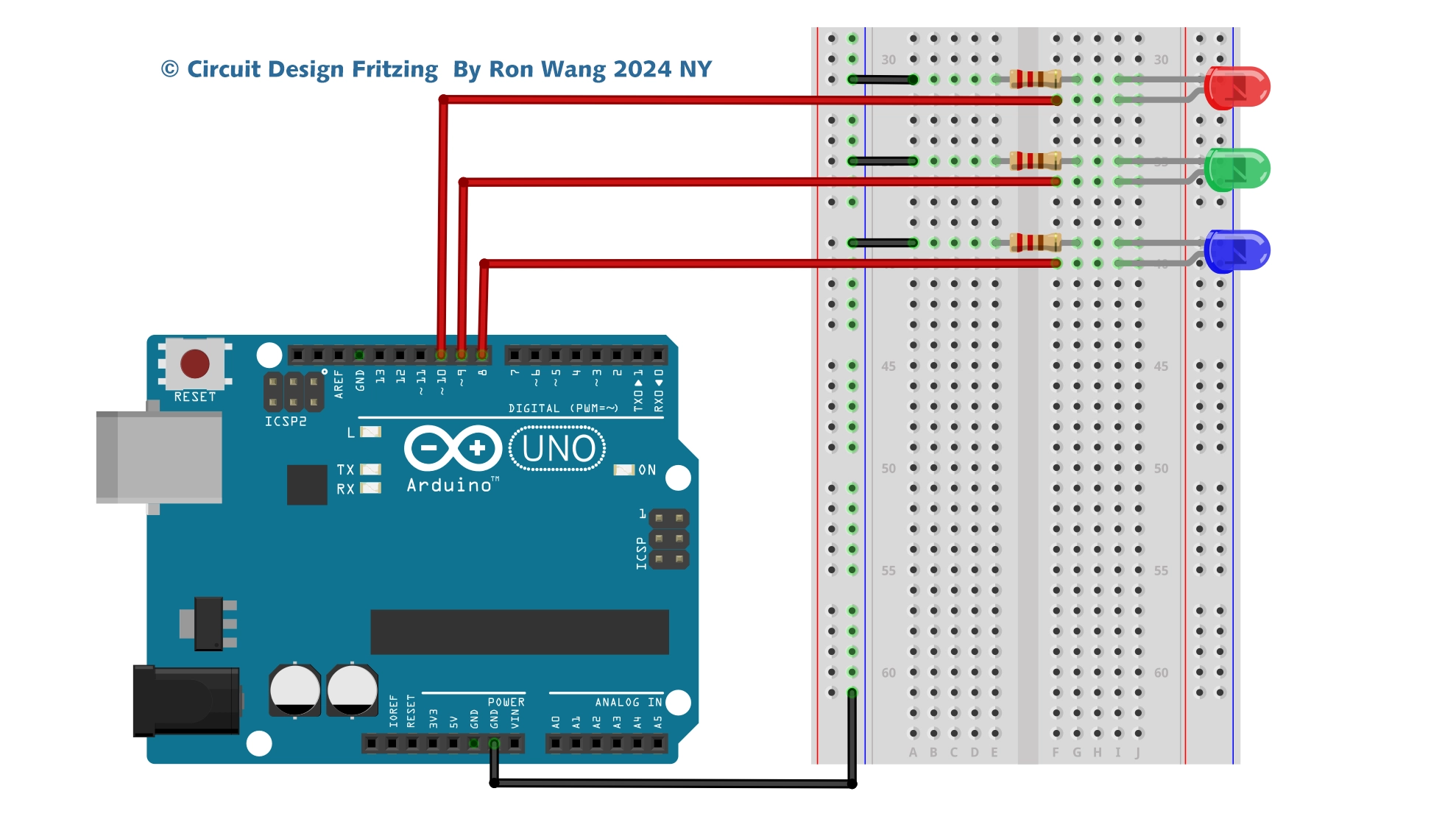Arduino Project 046 - Based Security System by Arduino with Lcd Display
Arduino Project 046 - Based Security System by Arduino with Lcd Display
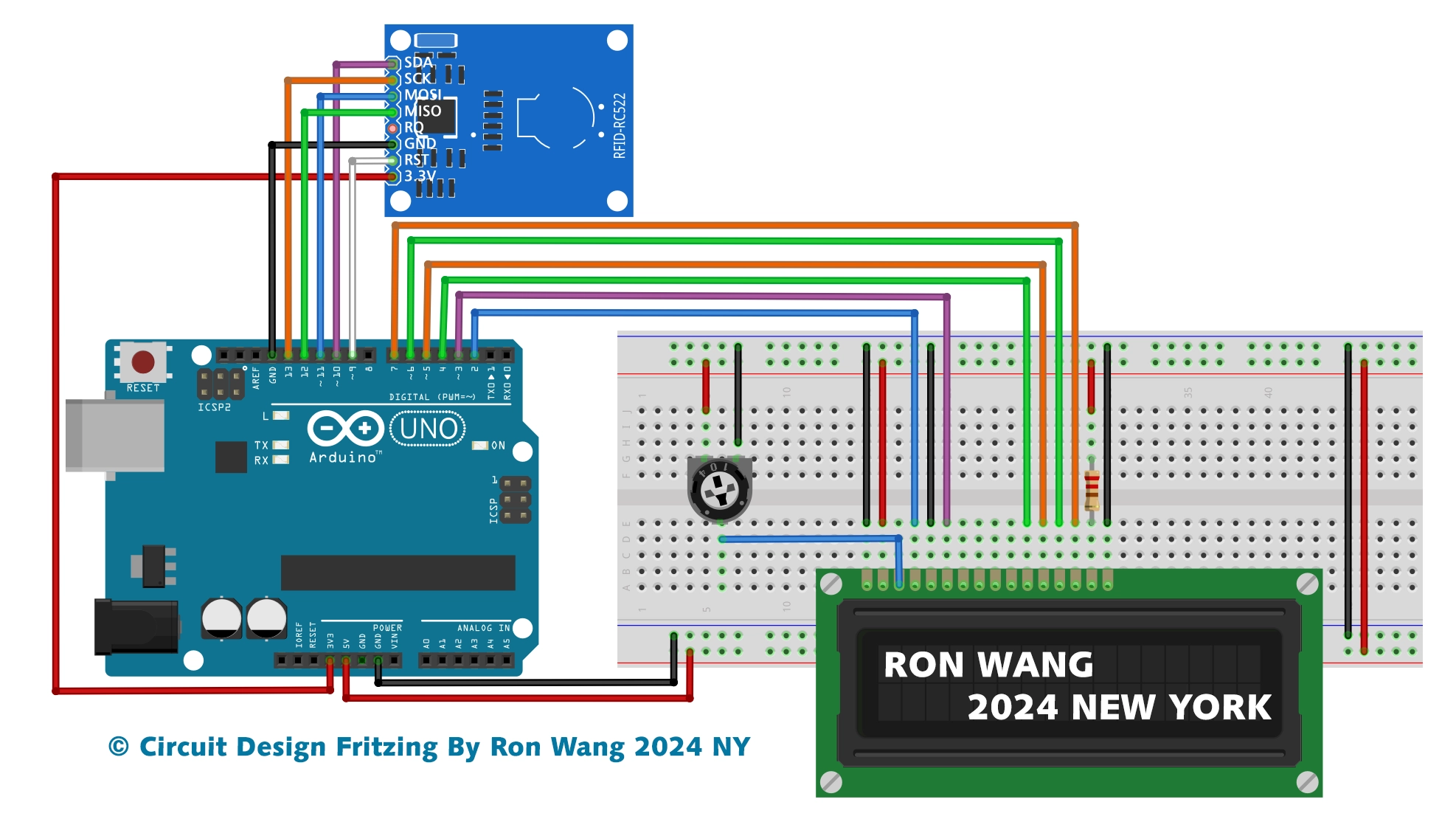
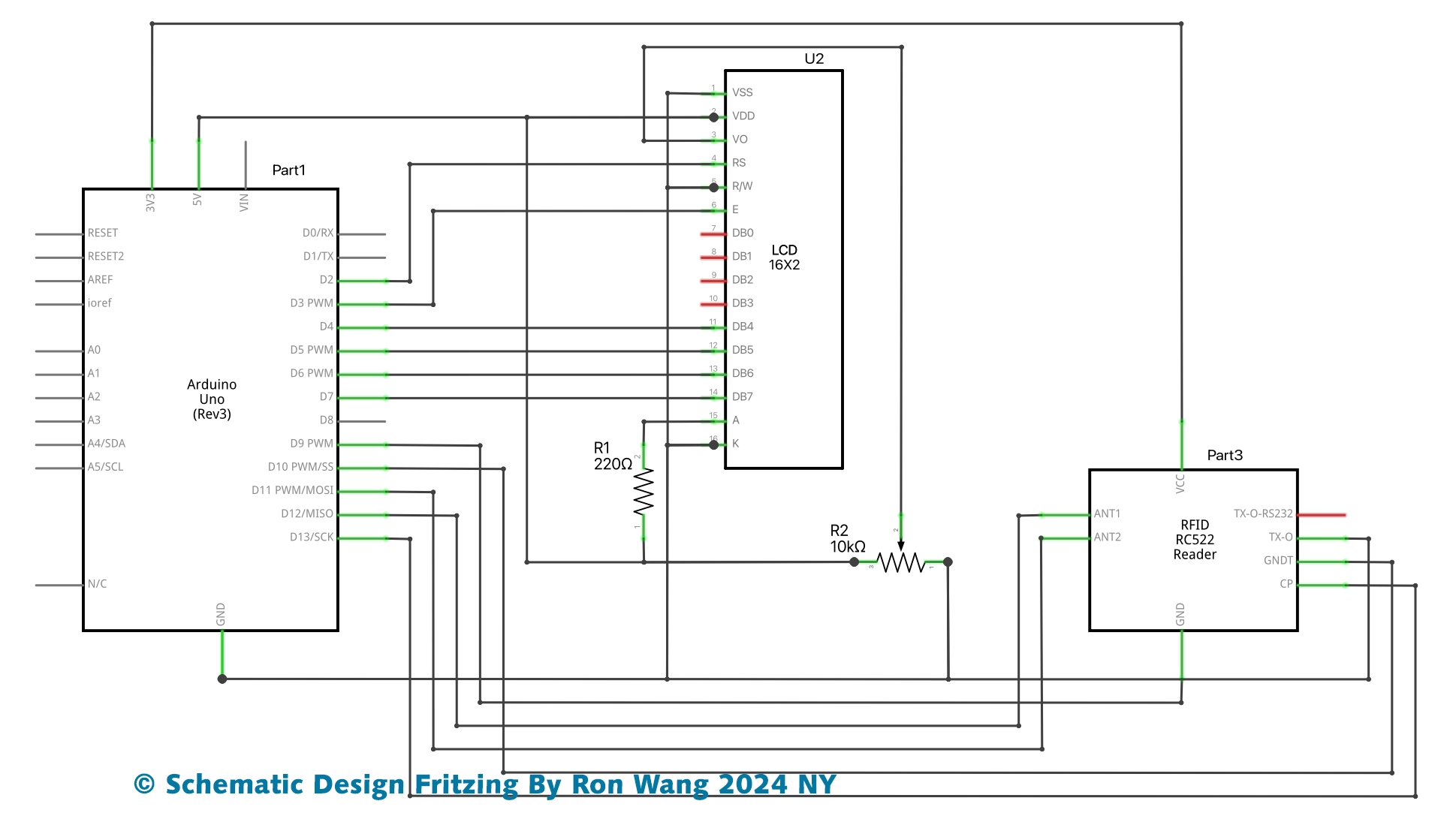
/*
* Project 046 Based Security System by Arduino with Lcd Display
* RFID-RC522
*/
#include <SPI.h>
#include <MFRC522.h>
#include <LiquidCrystal.h>
#define SS_PIN 10
#define RST_PIN 9
MFRC522 mfrc522(SS_PIN, RST_PIN); // Create MFRC522 instance.
#define beep_pin 8
LiquidCrystal lcd(2, 3, 4, 5, 6, 7);
void setup()
{
Serial.begin(9600); // Initiate a serial communication
pinMode(beep_pin,OUTPUT);
digitalWrite(beep_pin,LOW);
lcd.begin(16, 2);
lcd.setCursor(3, 1);
lcd.print("Welcome!!");
lcd.setCursor(0, 0);
lcd.print("Circuit is Ready");
delay(1500);
lcd.clear();
SPI.begin(); // Initiate SPI bus
mfrc522.PCD_Init(); // Initiate MFRC522
Serial.println("Put your card to the reader...");
Serial.println();
}
void loop()
{
digitalWrite(beep_pin, LOW);
lcd.clear();
lcd.setCursor(0, 0);
lcd.print("Put your card to");
lcd.setCursor(0, 1);
lcd.print("the reader......");
delay(300);
// Look for new cards
if ( ! mfrc522.PICC_IsNewCardPresent())
{
return;
}
// Select one of the cards
if ( ! mfrc522.PICC_ReadCardSerial())
{
return;
}
//Show UID on serial monitor
Serial.print("UID tag :");
String content= "";
byte letter;
for (byte i = 0; i < mfrc522.uid.size; i++)
{
Serial.print(mfrc522.uid.uidByte[i] < 0x10 ? " 0" : " ");
Serial.print(mfrc522.uid.uidByte[i], HEX);
content.concat(String(mfrc522.uid.uidByte[i] < 0x10 ? " 0" : " "));
content.concat(String(mfrc522.uid.uidByte[i], HEX));
}
Serial.println();
Serial.print("Message : ");
content.toUpperCase();
if (content.substring(1) == "XX XX XX XX") //change here the UID of the card/cards that you want to give access
{
digitalWrite(beep_pin,HIGH);
delay(200);
digitalWrite(beep_pin,LOW);
delay(100);
lcd.setCursor(0, 0);
lcd.print("ID : ");
lcd.print(content.substring(1));
lcd.setCursor(0, 1);
lcd.print("Authorized access");
Serial.println("Authorized access");
delay(1200);
}
else {
digitalWrite(beep_pin,HIGH);
lcd.setCursor(0, 0);
lcd.print("ID : ");
lcd.print(content.substring(1));
lcd.setCursor(0, 1);
lcd.print("Access denied");
Serial.println(" Access denied");
delay(1500);
}
}版权声明:本文为原创文章,版权归donstudio所有,欢迎分享本文,转载请保留出处!