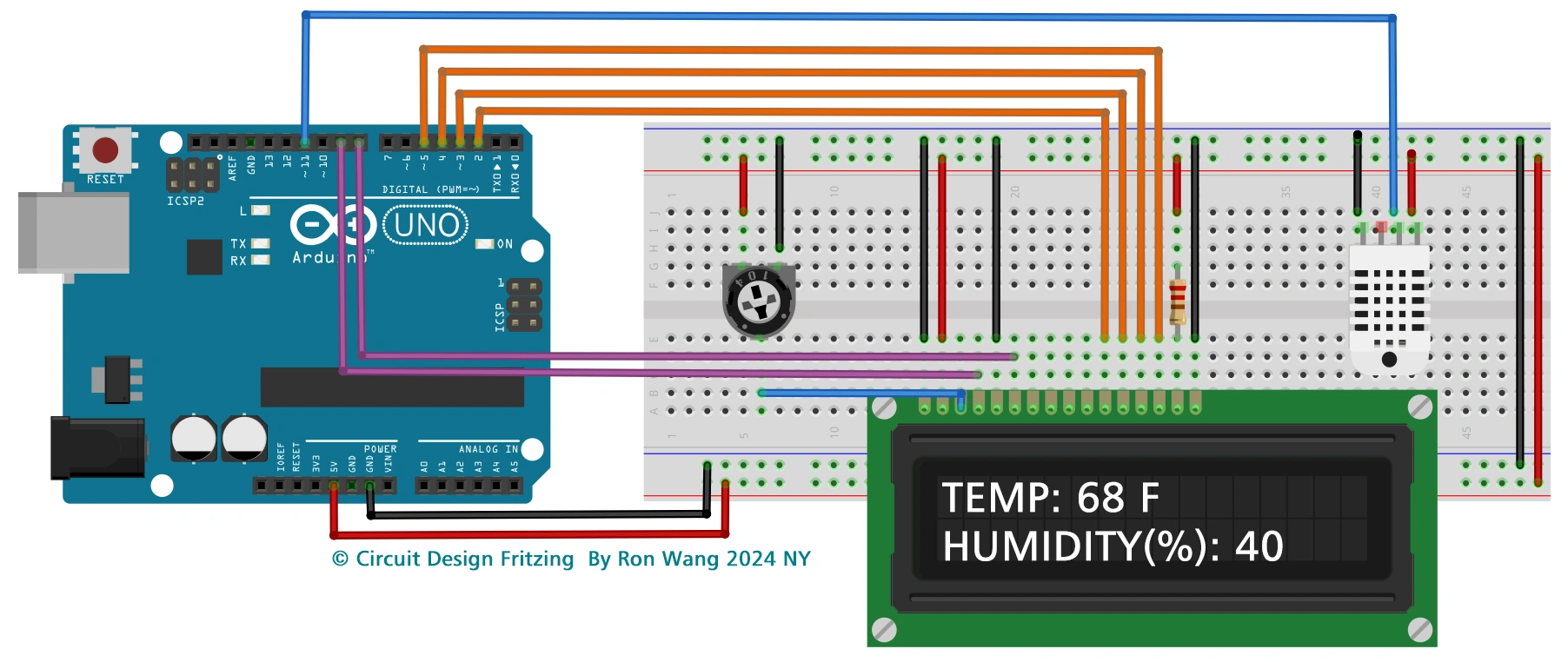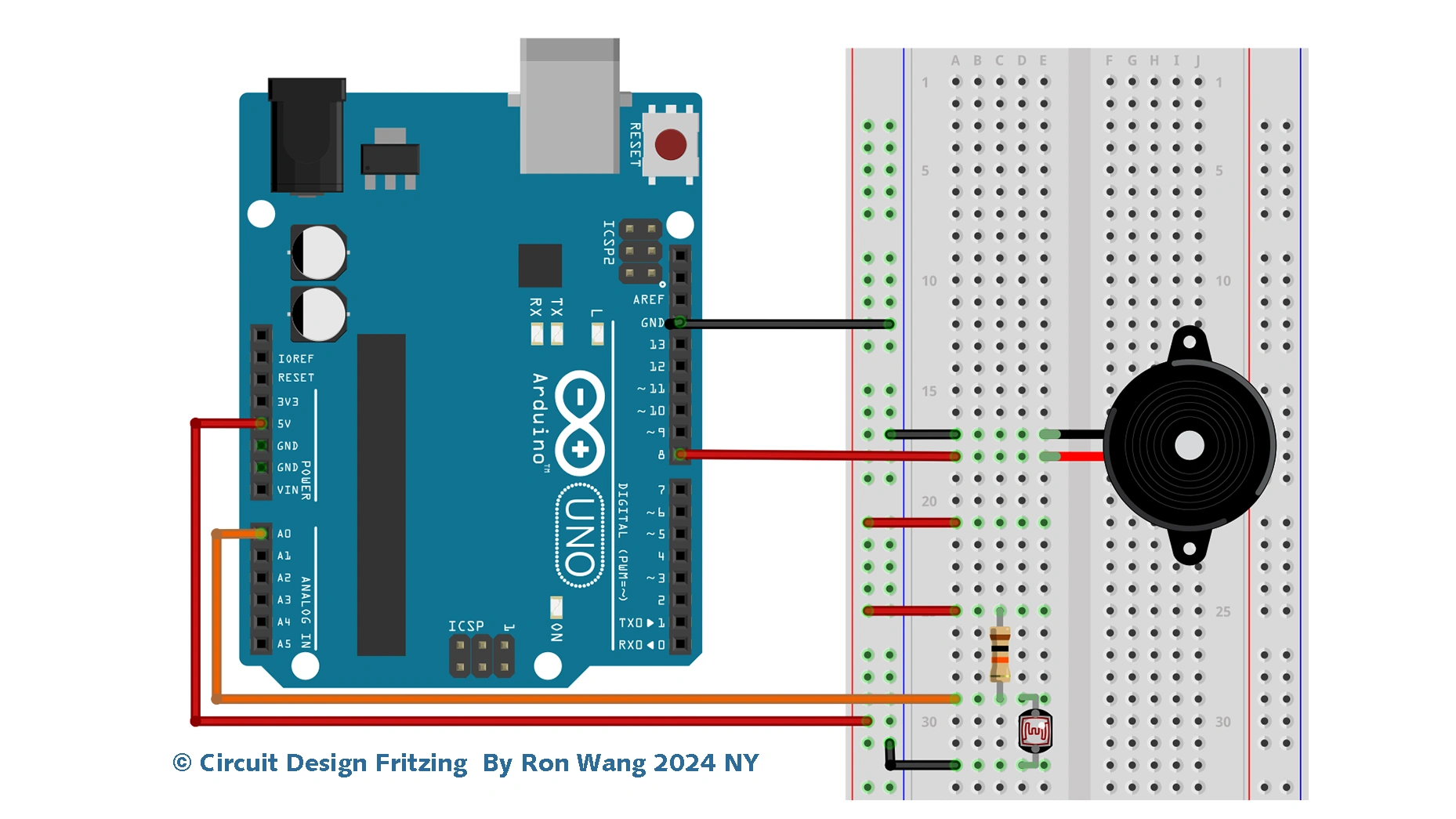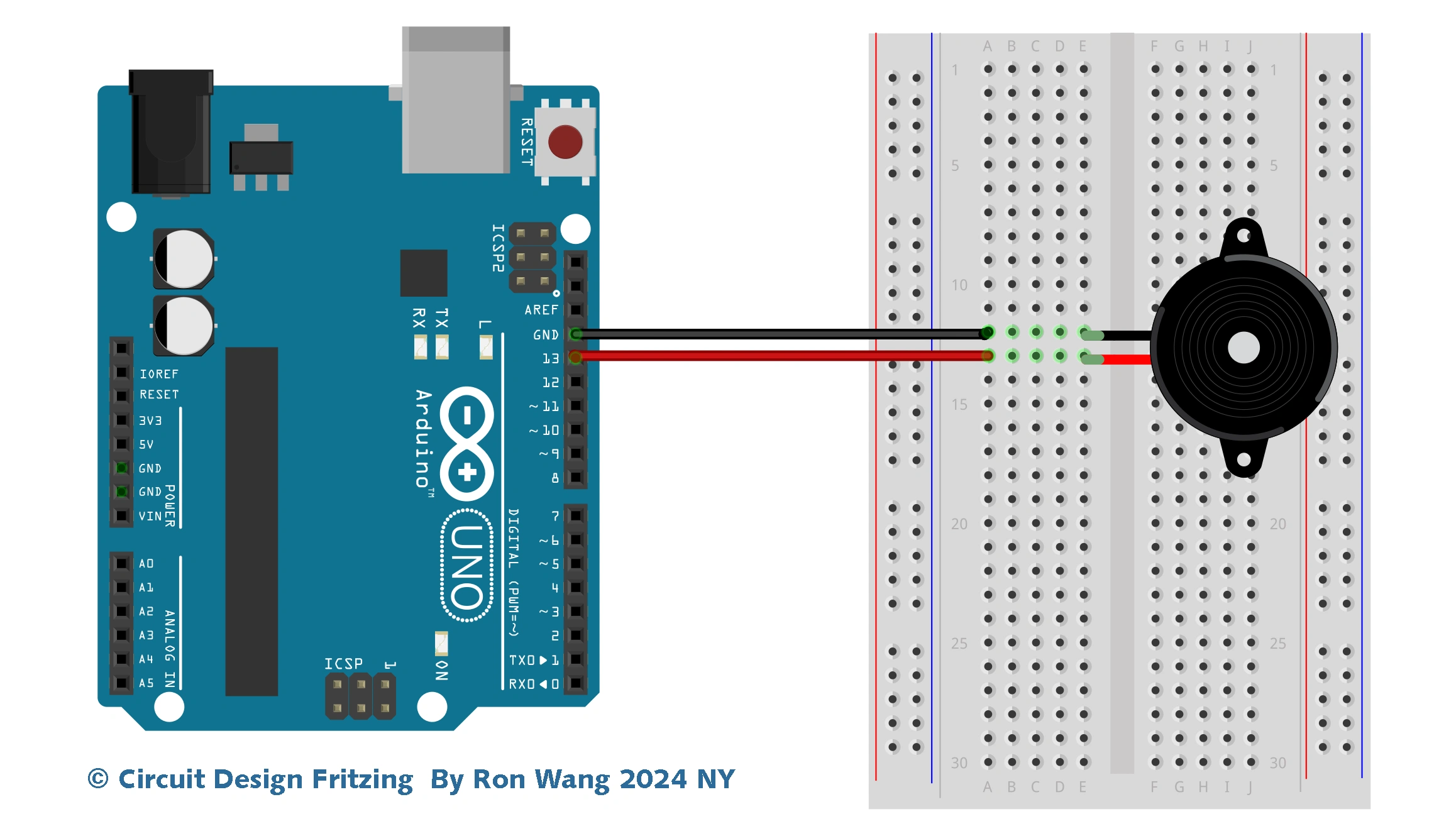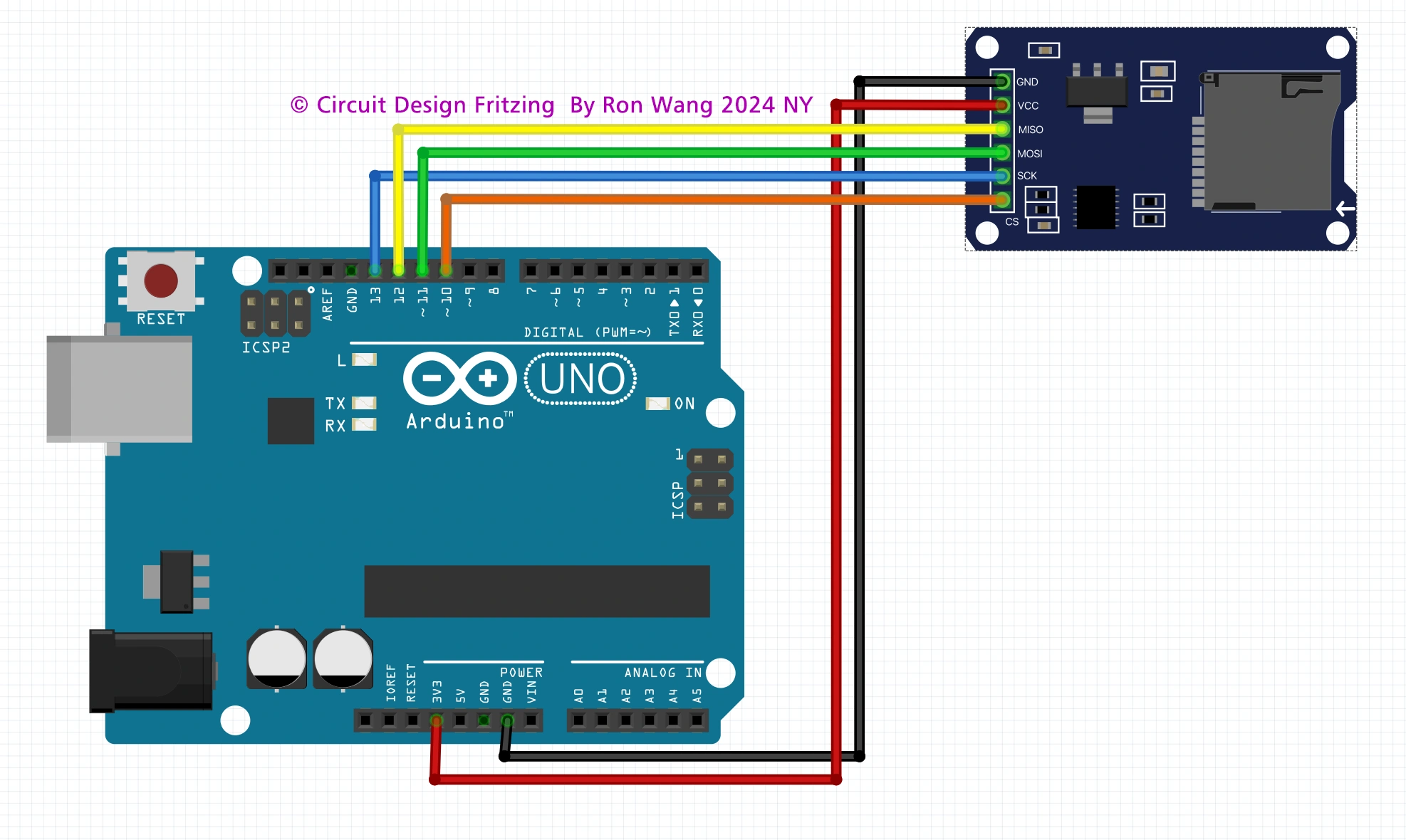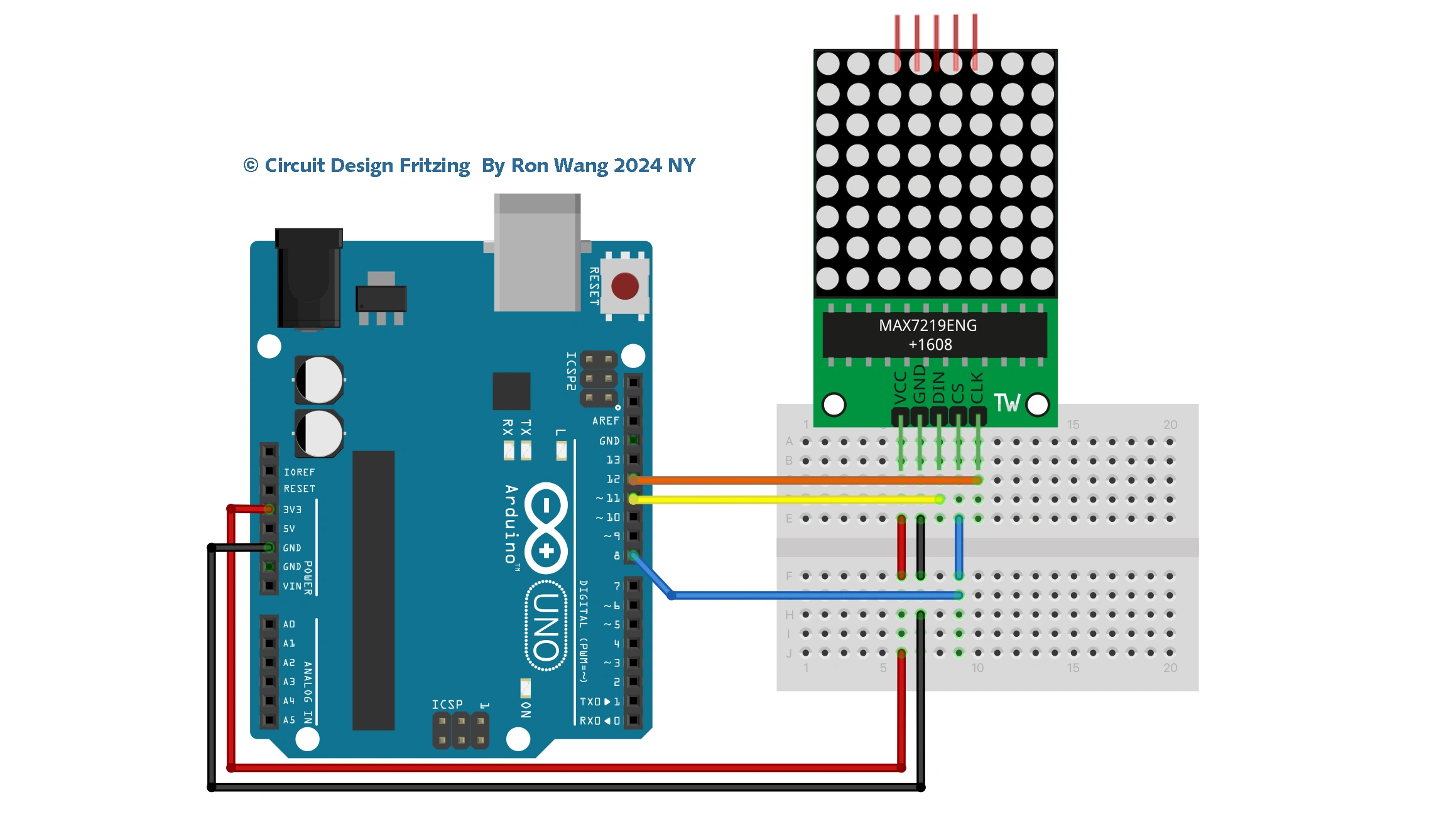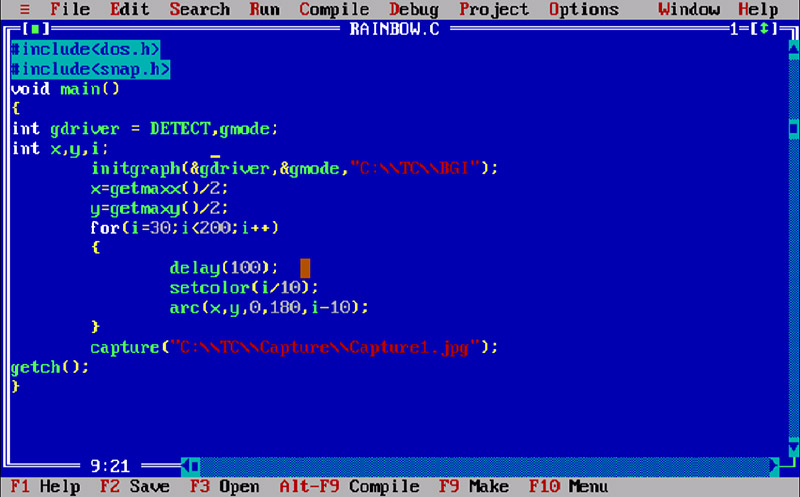Arduino Project 049 - IR Remote Control
Project 49 IR Remote Control
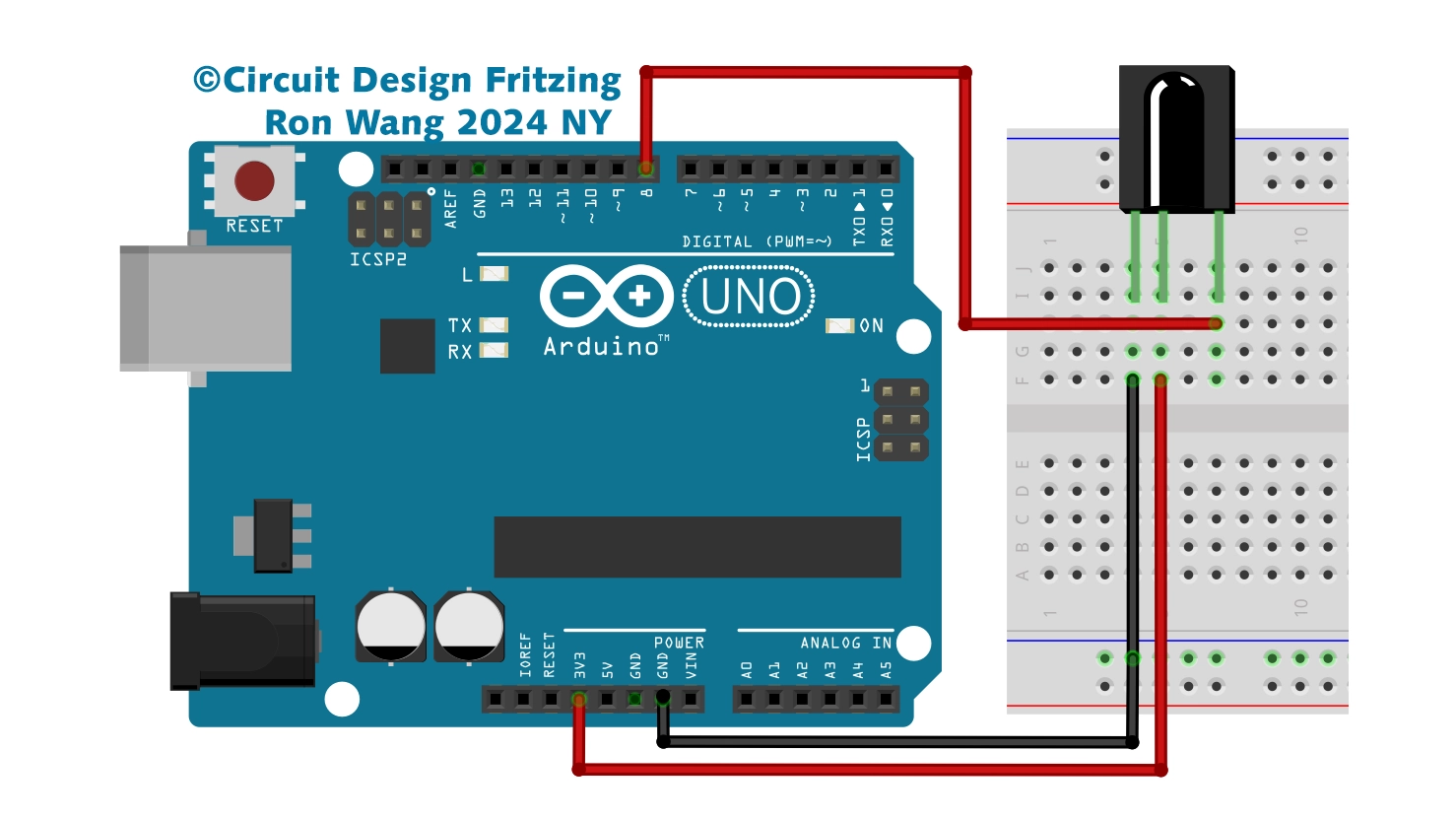
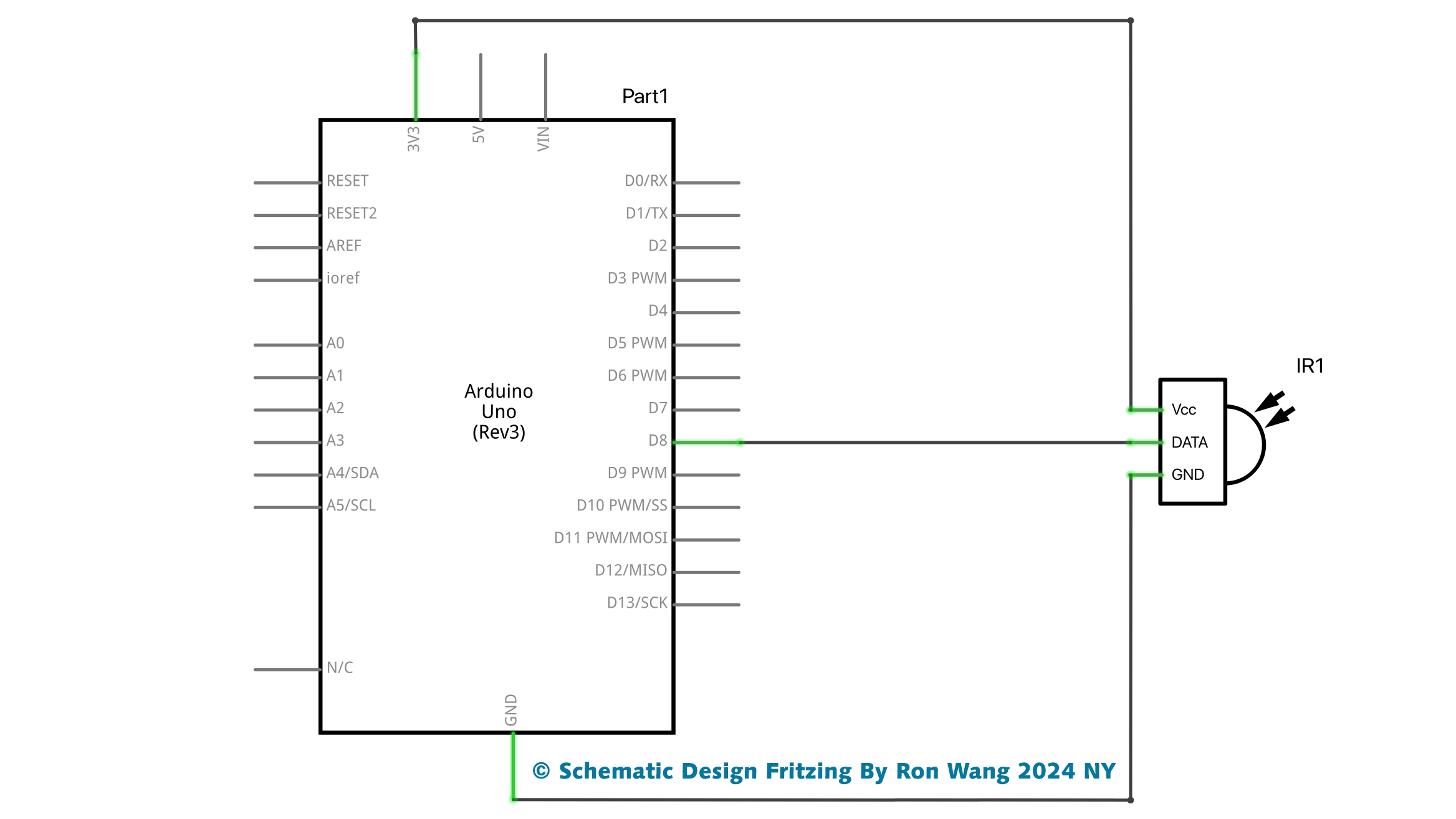
/* Project 49 IR Remote Control
* Coding by Ronwang
* This example code is in the public domain
* Hardware Support by Autaba Website :https://www.autabaec.com
*/
#include <DIYables_IRcontroller.h> // Added DIYables_IRcontroller library
#define IR_RECEIVER_PIN 8 // The Arduino pin connected to IR controller
DIYables_IRcontroller_17 irController(IR_RECEIVER_PIN, 200); // debounce time is 200ms
void setup() {
Serial.begin(9600);
irController.begin();
}
void loop() {
Key17 key = irController.getKey();
if (key != Key17::NONE) {
switch (key) {
case Key17::KEY_1:
Serial.println("1");
// TODO: YOUR CONTROL
break;
case Key17::KEY_2:
Serial.println("2");
// TODO: YOUR CONTROL
break;
case Key17::KEY_3:
Serial.println("3");
// TODO: YOUR CONTROL
break;
case Key17::KEY_4:
Serial.println("4");
// TODO: YOUR CONTROL
break;
case Key17::KEY_5:
Serial.println("5");
// TODO: YOUR CONTROL
break;
case Key17::KEY_6:
Serial.println("6");
// TODO: YOUR CONTROL
break;
case Key17::KEY_7:
Serial.println("7");
// TODO: YOUR CONTROL
break;
case Key17::KEY_8:
Serial.println("8");
// TODO: YOUR CONTROL
break;
case Key17::KEY_9:
Serial.println("9");
// TODO: YOUR CONTROL
break;
case Key17::KEY_STAR:
Serial.println("*");
// TODO: YOUR CONTROL
break;
case Key17::KEY_0:
Serial.println("0");
// TODO: YOUR CONTROL
break;
case Key17::KEY_SHARP:
Serial.println("#");
// TODO: YOUR CONTROL
break;
case Key17::KEY_UP:
Serial.println("UP");
// TODO: YOUR CONTROL
break;
case Key17::KEY_DOWN:
Serial.println("DOWN");
// TODO: YOUR CONTROL
break;
case Key17::KEY_LEFT:
Serial.println("LEFT");
// TODO: YOUR CONTROL
break;
case Key17::KEY_RIGHT:
Serial.println("RIGHT");
// TODO: YOUR CONTROL
break;
case Key17::KEY_OK :
Serial.println("OK");
// TODO: YOUR CONTROL
break;
default:
Serial.println("WARNING: undefined key:");
break;
}
}
}版权声明:本文为原创文章,版权归donstudio所有,欢迎分享本文,转载请保留出处!