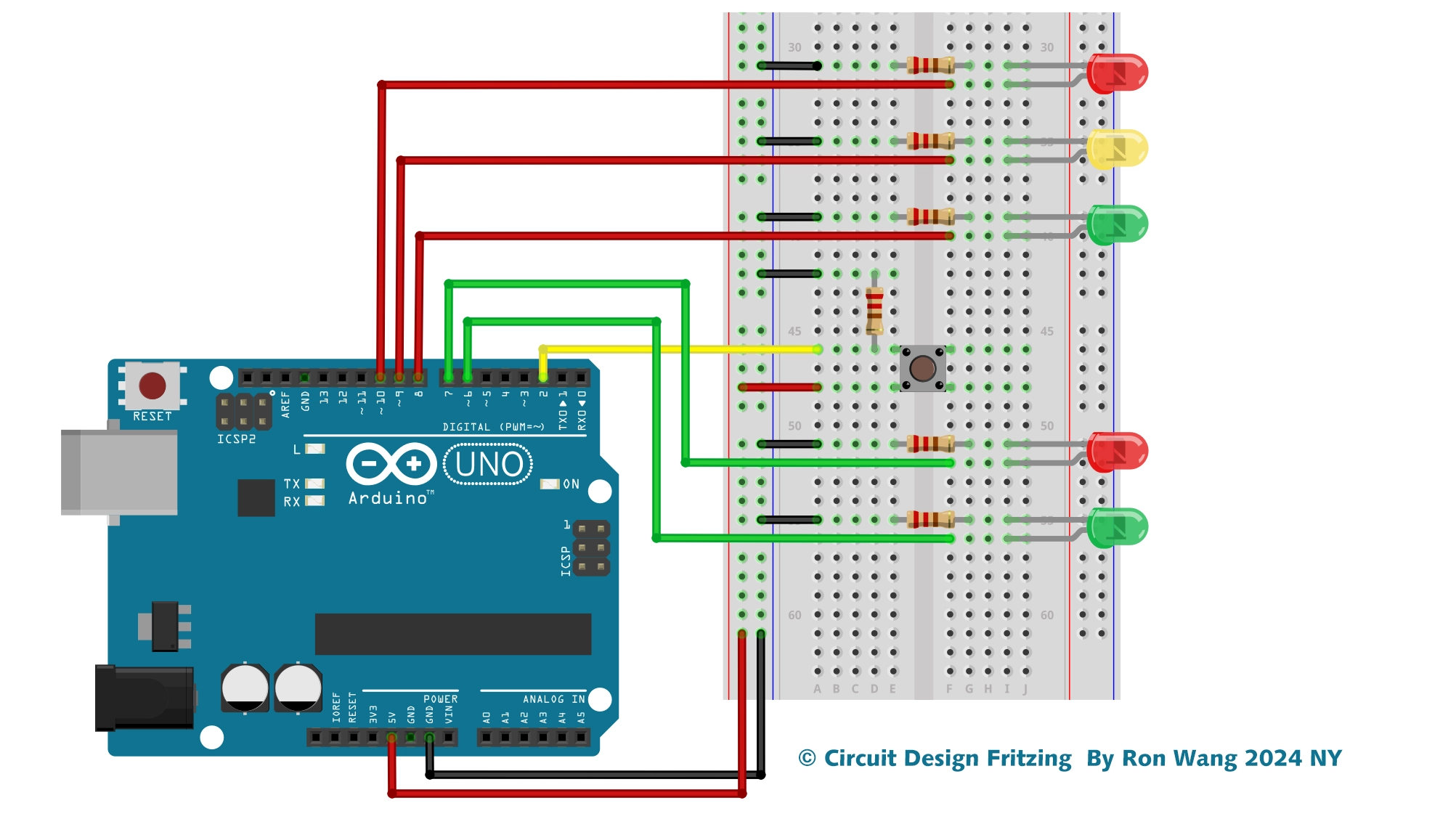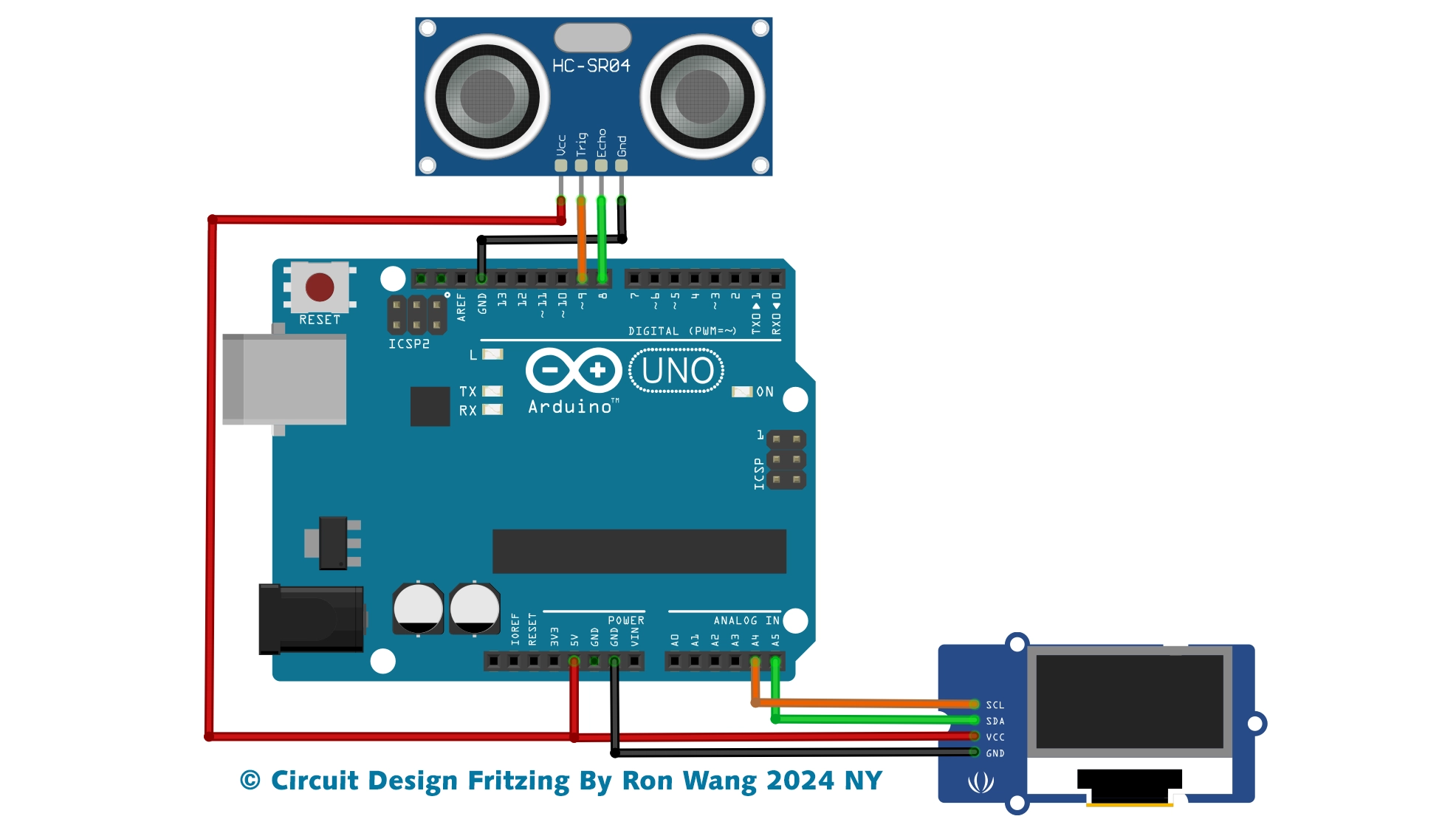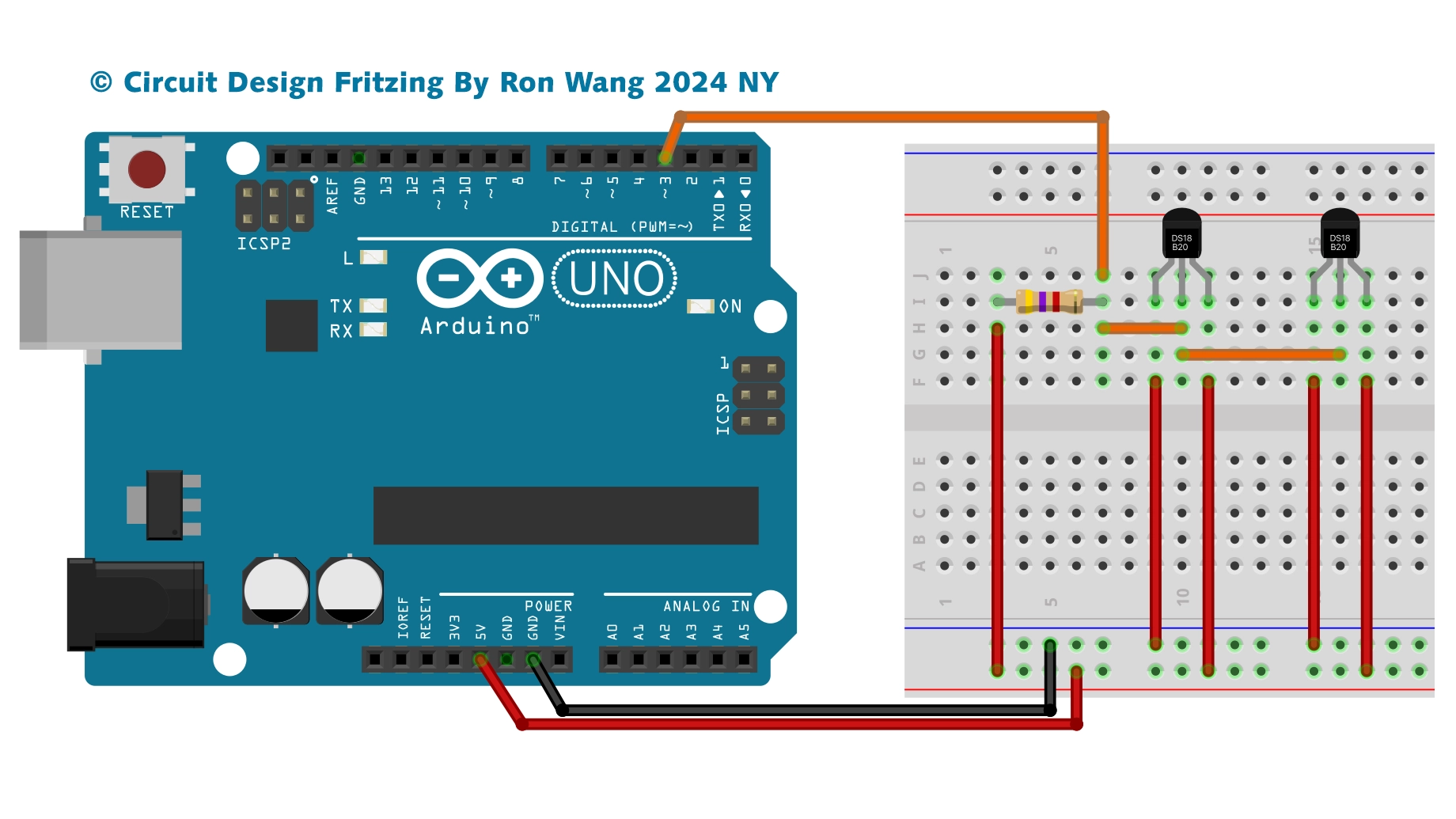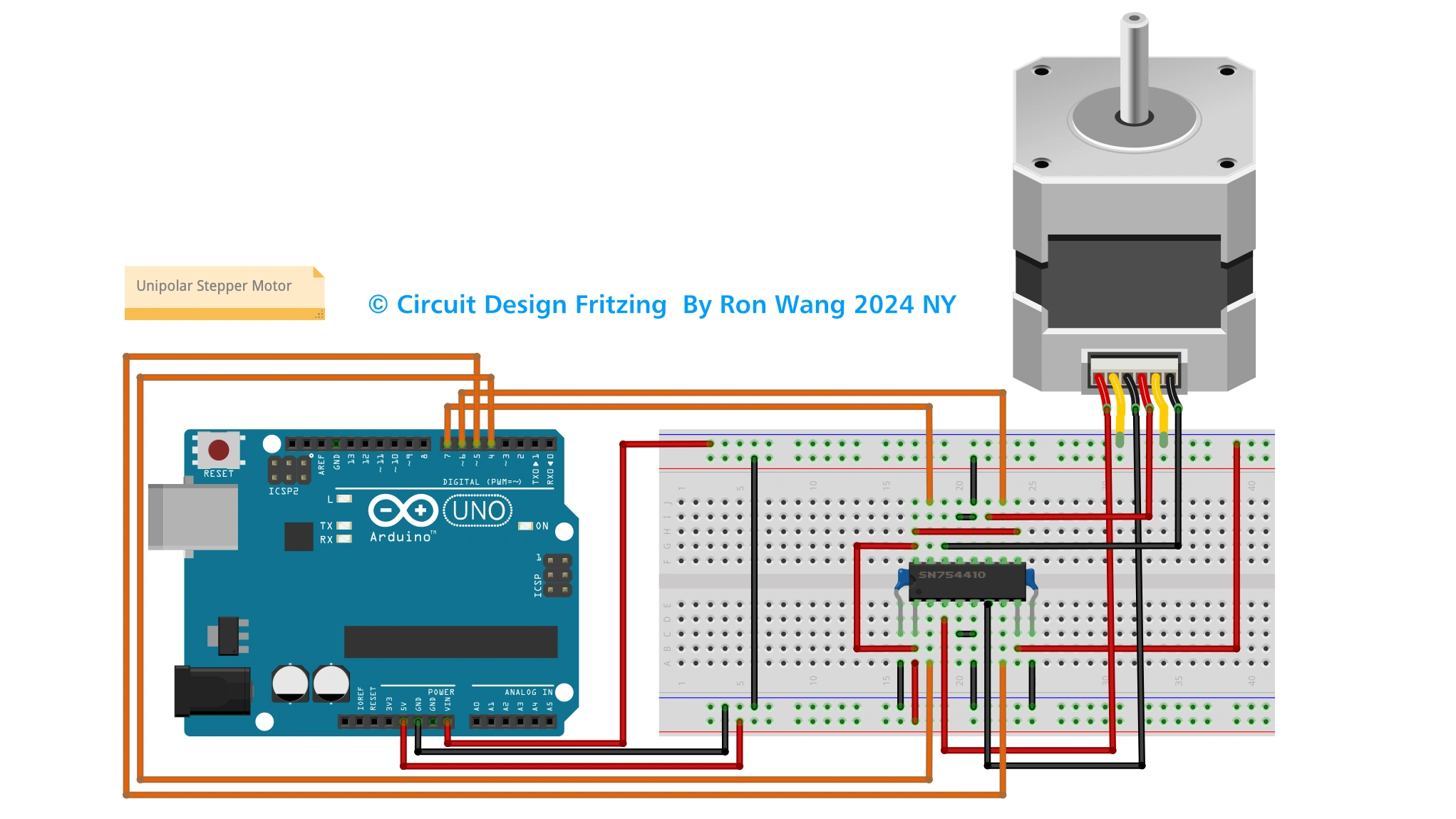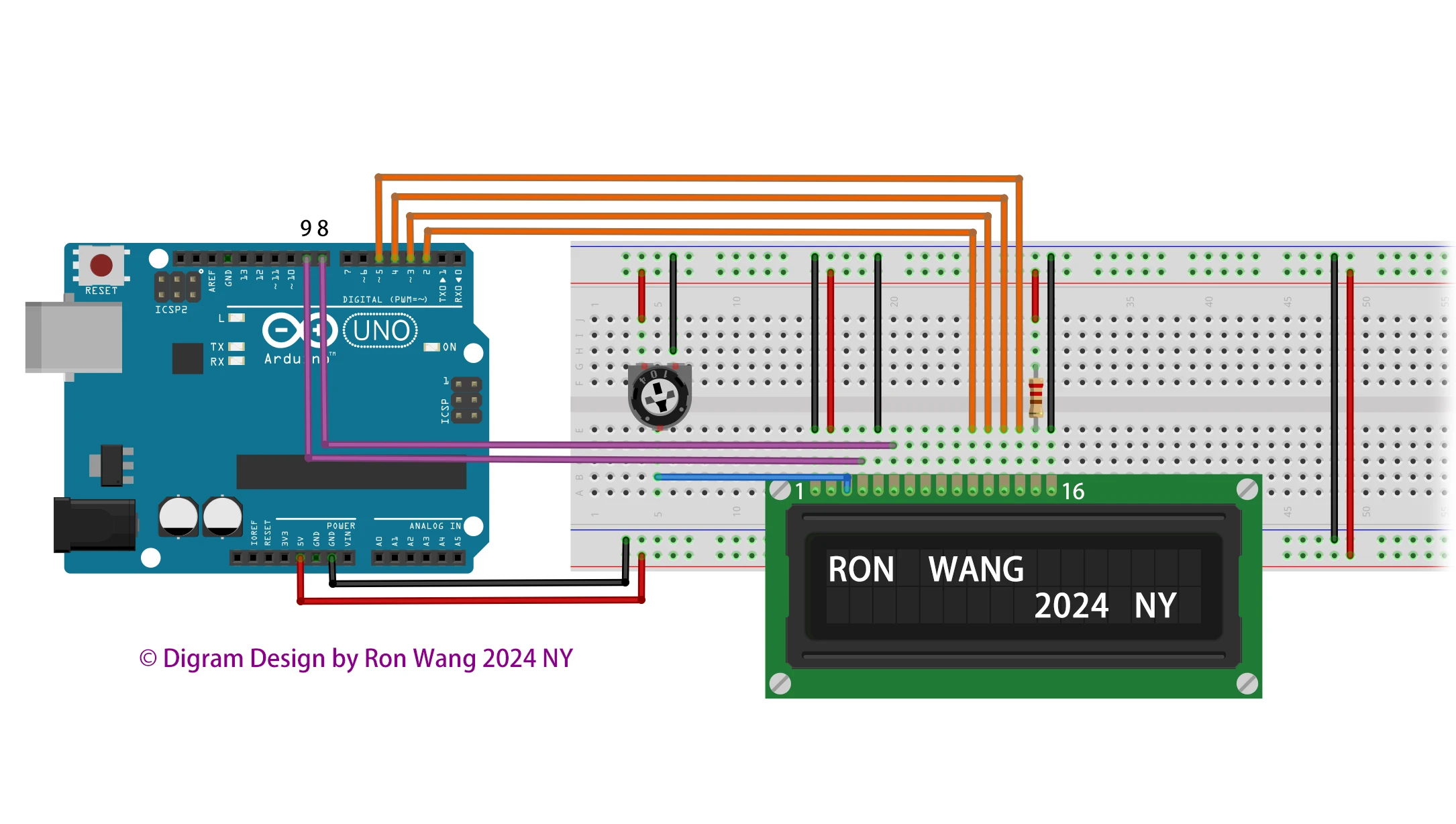Arduino Project 007 - Pulsating Lamp
You are now going try a more advanced method of controlling LEDs. So far, you have simply turned the LED on or off. Would you like to adjust the brightness of an LED? Can you do that with an Arduino? Yes, you can. Time to go back to basics.
项目7 调节LED灯的亮度Project 7 - Pulsating lamp
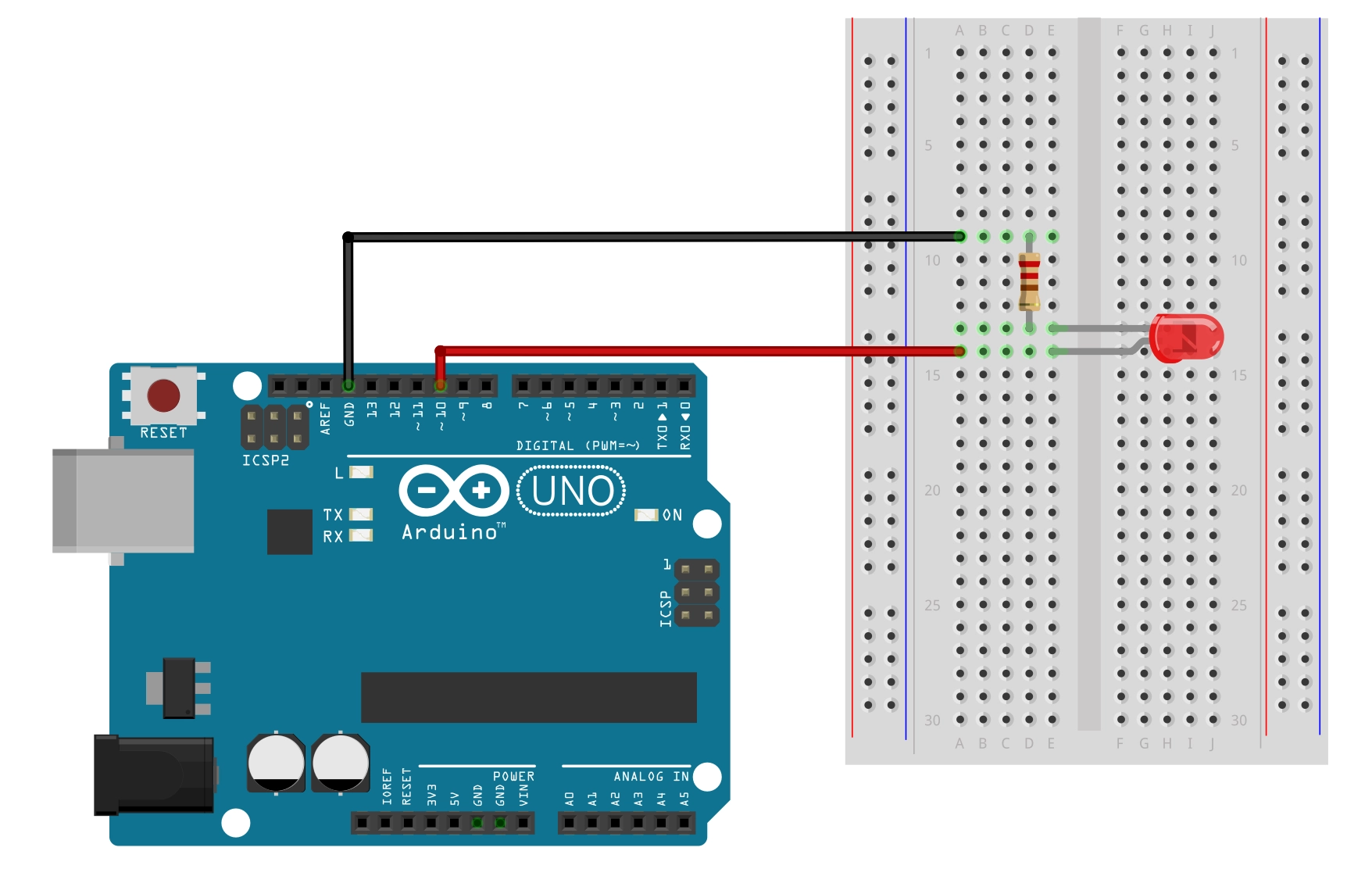
/* Coding Ron Wang
July 2nd 2024
Autaba support for coding hardware
*/
// Project 7 - Pulsating lamp
int ledPin = 10;
float sinVal;
int ledVal;
void setup() {
pinMode(ledPin, OUTPUT);
}
void loop() {
for (int x=0; x<180; x++) {
// convert degrees to radians then obtain sin value
sinVal = (sin(x*(3.1412/180)));
ledVal = int(sinVal*255);
analogWrite(ledPin, ledVal);
delay(25);
}
} 版权声明:本文为原创文章,版权归donstudio所有,欢迎分享本文,转载请保留出处!